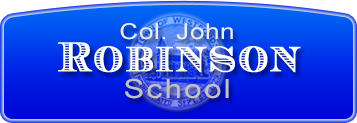Department of Education
Massachusetts Department of Education
Technology Benchmarks for K-2
The following are the benchmarks for technology for the K-2 level. In the Westford Schools, at the lower elementary level, our goal is to integrate the technology into the Massachusetts Frameworks with the benchmarks incorporated into the lessons.
Kindergarten Technology Benchmarks
Strand 1: Students develop basic technology skills to enhance learning.
- Use correct terminology for basic components of a computer system (monitor, keyboard, CD, disk, printer, mouse).
- Use input devices (e.g., mouse, keyboard) and output devices (e.g., monitor, printer) to successfully operate computers to open/close appropriate
- software applications and navigate using a mouse.
- Learn to log on and off a computer.
Strand 2: Students understand ethics, safety, and social issues relating to the use of electronic media.
- Work cooperatively and collaboratively with peers and others when using technology in the classroom.
- Practice responsible use of technology systems and software.
- Follow classroom rules for responsible use of computers.
Strand 3: Students apply technology tools for communication, creativity, research, problem-solving, and decision-making to enhance learning.
- Use basic drawing and painting applications.
Grade 1 Technology Benchmarks
Strand 1: Students develop basic technology skills to enhance learning.
- Use correct terminology for basic components of a computer system (monitor, keyboard, CD, disk, printer, mouse).
- Use input devices (e.g., mouse, keyboard) and output devices (e.g., monitor, printer) to successfully operate computers to open/close appropriate
- software applications and navigate using a mouse.
- Use developmentally appropriate multimedia resources and educational software to support learning.
- Learn to log on and off a computer.
- Learn to turn a computer on and the proper way to shut it down.
Strand 2: Students understand ethics, safety, and social issues relating to the use of electronic media.
- Work cooperatively and collaboratively with peers and others when using technology in the classroom.
- Practice responsible use of technology systems and software.
- Follow classroom rules for responsible use of computers.
- Follow the district's Acceptable Use Guideline if/when using the Internet.
- Use the computer as a tool for learning, rather than for pure entertainment.
Strand 3: Students apply technology tools for communication, creativity, research, problem-solving, and decision-making to enhance learning.
- Use general purpose productivity tools and peripherals to support personal productivity and facilitate learning throughout the curriculum.
- Use basic drawing and painting applications for classroom projects.
- Use appropriate software applications to organize information into graphs and charts
- Create classroom multimedia presentation with existing template (created by teacher).
- Manipulate data using charting tools and graphic organizers (e.g., concept mapping and outlining software) to connect ideas and organize information.
Grade 2 Technology Benchmarks
Strand 1: Students develop basic technology skills to enhance learning.
- Use correct terminology for basic components of a computer system (monitor, keyboard, disk, printer, mouse, drive, etc.), and understand their basic
- function.
- Use input devices (e.g., mouse, keyboard) and output devices (e.g., monitor, printer) to open/close appropriate software applications and navigate
- using scroll bars, arrow keys, special keys, and mouse.
- Use developmentally appropriate multimedia resources and educational software to support learning.
- Learn to restart a computer.
- Learn to turn a computer on and the proper way to shut it down.
Strand 2: Students understand ethics, safety, and social issues relating to the use of electronic media.
- Work cooperatively and collaboratively with peers and others when using technology in the classroom.
- Practice responsible use of technology systems and software.
- Follow classroom rules for responsible use of computers.
- Follow the district's Acceptable Use Guideline for the Internet.
- Practice proper email etiquette.
- Understand that the computer is a tool for learning.
Strand 3: Students apply technology tools for communication, creativity, research, problem-solving, and decision-making to enhance learning.
- Use general purpose productivity tools and peripherals to support personal productivity and facilitate learning throughout the curriculum.
- Use basic drawing and painting applications for classroom projects. (Kid Pix Studio Deluxe)
- Use appropriate software applications to organize information into graphs, charts, tables and diagrams. (The Graph Club, Timeliner)
- Use appropriate software applications to write and publish information. (AppleWorks)
Creativity:
- Create developmentally appropriate multimedia products with support from teachers, volunteers, or student partners.
Problem Solving:
- Manipulate data using charting tools and graphic organizers (e.g., concept mapping and outlining software) to connect ideas and organize information.
Research:
- Gather information from a variety of sources, including teacher-selected Websites, CD ROM encyclopedias, school library catalog, etc.
- Communication:
- Gather information and communicate with others using telecommunications, with support from teachers.